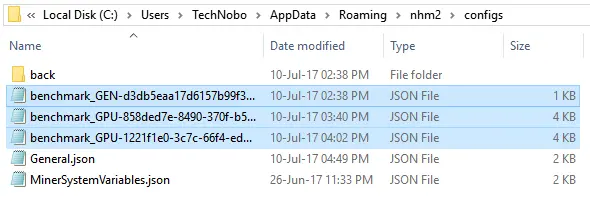The issue:
If you have changed hardware, cleaned the dust-out or overclocked and would like to Benchmark again; NiceHash 2 (at least the version I was using - 2.0.0.8), does not present an option to reset previous benchmarks as seen below:
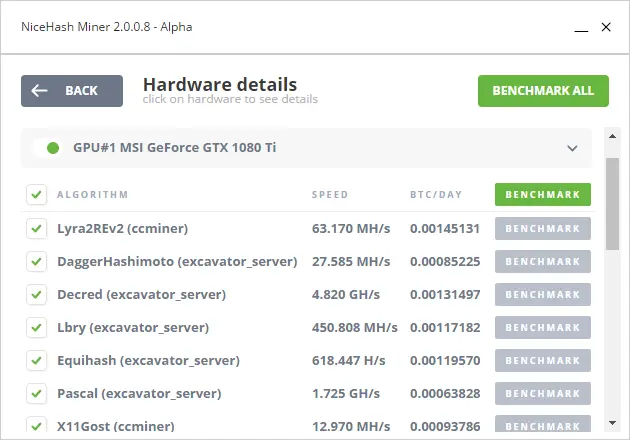
Steps to reset benchmarks in NiceHash 2:
- Open NiceHash 2 (Alpha).
- Click on Configure > Advanced > OPEN CONFIG FILE
- Close NiceHash.
- Cut/Move the “benchmark_GEN…” and “benchmark_GPU…” to a new folder; I created a new folder called “back” and moved them into there.
- Open NiceHash 2, and all the benchmarks should be reset.