Watch the video:
0:00 - Explanation
0:40 - (Official) Fix phone number loop in MW2The issue
Call of Duty requires users to enter a phone number before entering the game. This was also needed for a few previous games, but with the latest Call of Duty: Modern Warfare 2 beta, many users find themselves locked out of the game in a screen asking them to enter a phone number.
I could unlink and re-link my phone number with Steam, as requested by the game – even though it was verified over a THOUSAND DAYS before! Ridiculous, but I’ll play your game.
Just like that, the game crashed a few minutes later, and I had to restart. Upon starting the game a second time, I was again greeted with the “Insert phone number” screen. Because I had just linked a number recently (a lot of guides say “ReLiNk YoUr PhOnE nUmBeR” - it does not work multiple times).
This is the official solution, brought to us by “COD_CM” on the Call of Duty: Modern Warfare II - Open Beta Steam Discussion. You can find it here
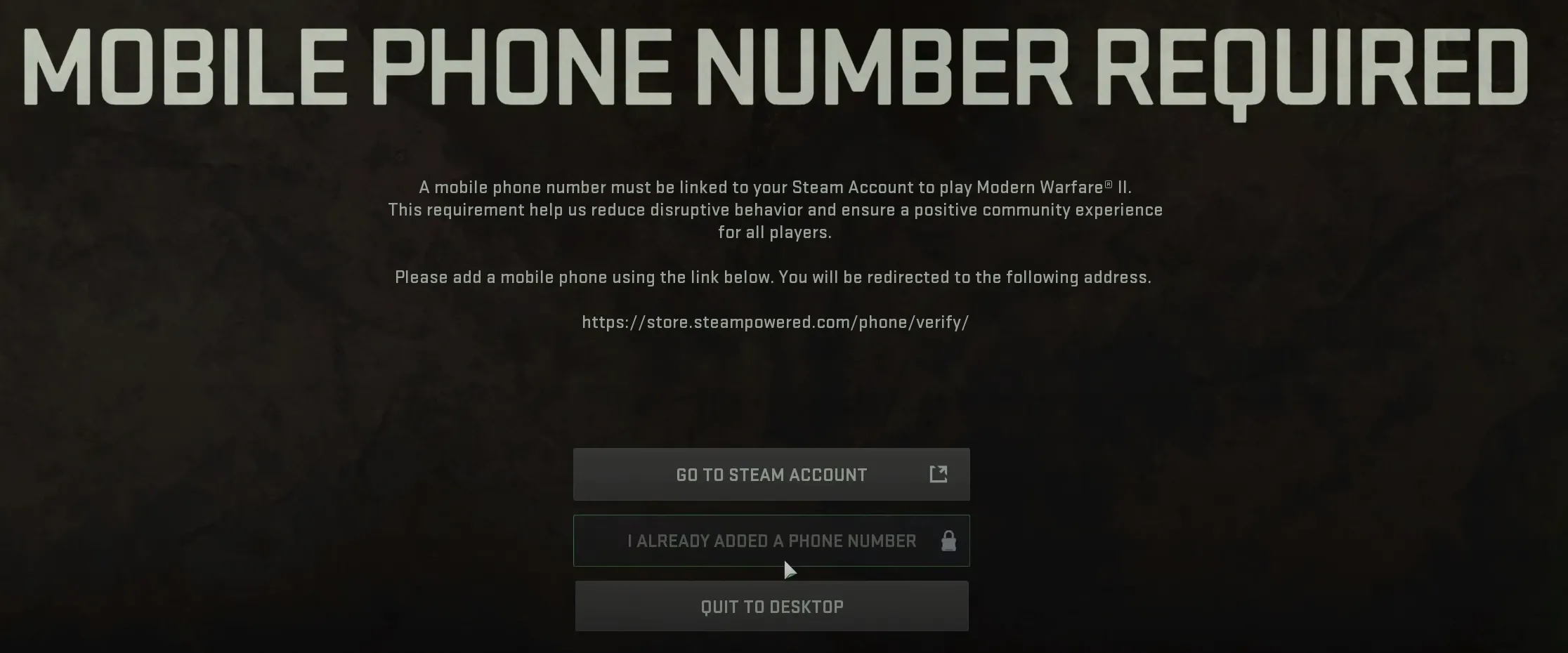
Solution
- Simply close Modern Warfare 2.
- Open Steam.
- Click
Steamin the top left, thenSettings, and head to theWeb Browsertab. - Click
Delete Web Browser Data.- This will clear the cache, cookies, and more from the Steam Overlay browser. If you signed into any accounts, you must log in again. Your main browsers (Chrome, Firefox, etc.) will remain untouched.
- This ONLY affects the Steam Browser.
- Re-open Call of Duty: Modern Warfare 2, and you should get straight past the screen to the main menu. If not, click the button to check the linked phone number, and you should be able to proceed.

