Watch the video:
0:00 - Explanation
0:14 - What are launch options
0:44 - Launch Options in EA Desktop
1:02 - The issue (Invalid characters error)
1:29 - Fix launch options in EA Desktop
2:30 - Workaround for "+" options?While this guide mainly focuses on Apex Legends, what is said applies to all games available on EA Desktop.
These issues seem to not exist in Origin. I can also understand why these issues occur: It’s to try and stop adding pointless arguments that could confuse games and keep it to only valid arguments. It should, in theory, be reasonable… However, it doesn’t do its job as you would hope.
The issue
Inserting simple launch arguments work, such as -dev to skip the intro of Apex Legends… However, as soon as you get a little funky and throw in an argument that contains a +, you’ll see an error.
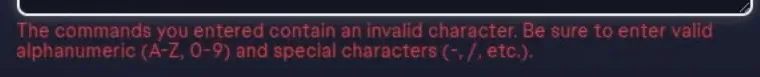
“The commands you entered contain an invalid character. Be sure to enter valid alphanumeric (A-Z, 0-9) and special characters (-,/,etc.).”
This feature is trying its hardest to know what is valid and what’s not, but it fails horribly.
Solution
Don’t use arguments that contain a
+.Even though Apex Legends is based on the Source Engine, and arguments that start with a
+are valid, the launcher does not understand that for some reason or another. Usually, launch arguments wouldn’t start with a character like this, but they are perfectly valid.Make sure there are no
-s alone, and check to space.Each argument should start with a
-, and immediately after having some text. Once you’re done with one argument, add a space and another if necessary.
A little annoying, but these 2 steps alone fix any errors you could be getting.
Is there a workaround?
Not that I’m aware of, other than using another launcher. For Apex Legends, this is possible, as Steam has it in their library too. Most of the EA Games are available on other platforms. This is very annoying and should be fixed by EA. If you know of another way, please do let me know.
Usually, you’re able to create a shortcut to the game’s main EXE file and put the arguments there. For example, create a shortcut to apex.exe, and in the Properties > Target, you would enter:
"C:\Program...\apex.exe" -dev - where the entire program path is in quotes and arguments right after.

