Watch the video:
0:00 - Intro
0:15 - The problem
2:05 - Downloading LittleBigMouse
2:50 - Installing LittleBigMouse
3:15 - Fix mouse jump between monitors
4:14 - Repositioning monitors
4:40 - Resizing screens (for different-sized monitors)
5:15 - Match colours between different monitors
5:35 - Match mouse speed on different-size monitors
6:08 - Start with Windows
6:20 - Reopen from Tray
6:40 - Wrap screen horizontally and vertically
7:30 - Game compatibility?Fix Mouse Scaling | Multi-Monitor, Different Size or Resolution FIX
If you have multiple monitors with different resolutions, you might have noticed that moving your mouse between them can be jarring. The cursor jumps between the monitors, and the size of the cursor may appear different on each monitor. This can be a headache, especially if you’re trying to work efficiently with multiple windows open.
The issue is caused by the fact that Windows takes the exact pixel values of each monitor and sticks them next to each other, without taking into account the different resolutions. As a result, the cursor may appear larger or smaller on different monitors, and the mouse movement may feel disconnected.
On Mac, this issue is not present, but unfortunately, Windows does not have a built-in solution for it.
To you, this is how multiple monitors are seen, when they are the same size:

This is how the computer sees multiple monitors, when they are different resolutions:
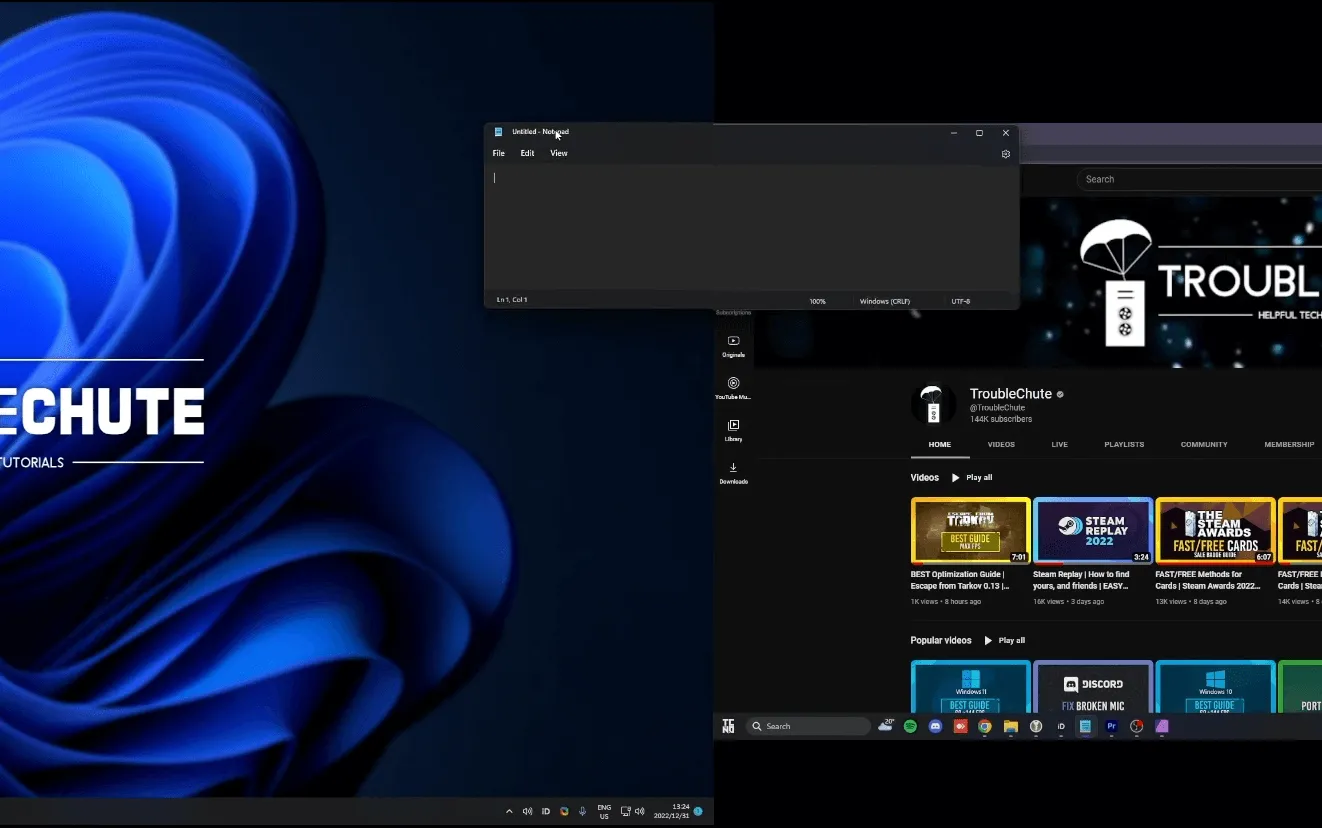
Interested?
The solution: Little Big Mouse
There is a third-party software called Little Big Mouse that can help fix this problem. The software is open-source, which means you can look through the code to make sure you trust it. You can download a compiled version of the software in the video description.
When you run the installer and open the software, you’ll see a new window that allows you to enable mouse scaling. Once you’ve enabled it, you’ll notice that the cursor moves smoothly between the monitors and the size of the cursor is consistent on each monitor.
It’s worth mentioning that this software has been inactive for a while, but it still works as expected and the code has been updated recently. Some users have suggested submitting it to Microsoft Power Toys, but that hasn’t happened yet.
Overall, Little Big Mouse is a simple and effective solution for the problem of mouse scaling on multi-monitor setups with different resolutions. It eliminates the jarring cursor jumps and makes it easy to work with multiple windows open on different monitors.
There’s more
You can even more accurately move monitors around in digital space from within Little Big Mouse:

And even more accurately resize them when your monitors are different sizes:

In conclusion, Little Big Mouse is a great solution for users who have multi-monitor setup with different resolutions and are facing cursor jumps issue when moving between monitors. It is an open-source software that can be easily downloaded and installed, and its simple interface makes it easy to use. It eliminates the jarring cursor jumps and makes it easy to work with multiple windows open on different monitors. It’s a must-have tool for anyone who frequently uses multiple monitors on a Windows computer.

